Emoji 正则匹配
Contents
前言
要求输入框能输入除了特殊表情外的任意字符。
我的理解就是将 Emoji 排除掉,通过 RegExp 匹配 Emoji 判断是否存在特殊表情。
TL;DR
如果你只是想要一个能够匹配表情的正则,下面这个应该就满足👇:
|
|
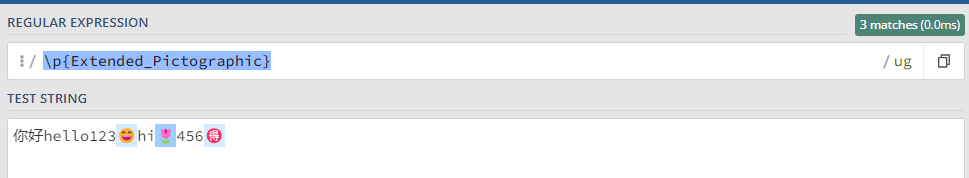
解决过程
对于 Emoji 这种正则,一开始想不到如何构建,理论上它也是属于 String,大致知道 Emoji 和 Unicode 相关,但怎么用正则描述它呢?
所以我的第一步是 Google,得到一个这样的正则:
|
|
拿去 regex101 测试了一下,虽然能匹配到一些 Emoji,但是还是有部分 Emoji 匹配不到。
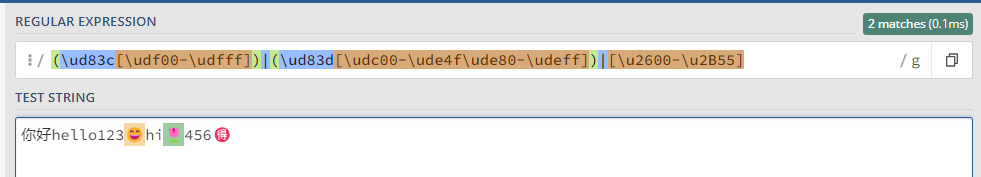
上面的正则表达式应该是表示的是一个 Unicode 范围,部分 Emoji (🉐)没匹配上,说明这个范围小了,没有囊括所有的 Emoji。
那么 Emoji 的 Unicode 范围是多少?是不是穷举就行了?
其实没办法用一个固定的范围去表达,因为 Emoji 是持续增加的,每增加一个 Emoji 就增加一个对应的 Unicode ,没办法用一个固定的范围去表达所有的 Emoji。
于是又搜索了一下,StackOverflow 有一个回答,里面提到了用 Unicode character class escape 进行匹配,也就是 /\p{Emoji}/u 和 /\p{Extended_Pictographic}/u 。
-
/\p{Emoji}/u -
既然是匹配 Emoji,那么 loneProperty (\p{loneProperty}) 就应该是 Emoji ? 实际测试并不符合需求,因为在Emoji 官方文档中,
123456789*#也是被看作是 Emoji, 如果用这个正则的话,就会把数字也认为是 Emoji,不符合只排除特殊表情的要求。 -
/\p{Extended_Pictographic}/u -
而 Extended_Pictographic 表示的 Emoji 才是我们认为的那些表情符号。
|
|
Unicode character class escpae
Unicode character class escape: \p{…}, \P{…} 是 Character class escape 中的一种。
平时正则中常用的 \d,\D,\w,\W 就是 Character class escape,就是用来表达一组字符的转义序列(escape sequence)。
例如 \d 这个转义序列表达的就是 [0-9] 的一组字符 。
而 \p{...} , \P{...} 也是类似的,只是他们用来表达一组 Unicdoe 字符,通过指定 Unicode property 决定匹配什么 Unicode。
例如可以用 /\p{Hex_Digit}/u 去匹配 16 进制的字符:
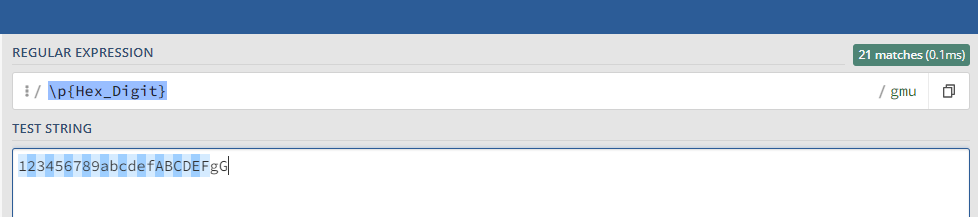
需要注意的是,使用 Unicode character class escpae 要启用 unicode-aware mode,即加上 /u 标记。
String & Unicode
Strings are represented fundamentally as sequences of UTF-16 code units. In UTF-16 encoding, every code unit is exact 16 bits long. This means there are a maximum of 2^16, or 65536 possible characters representable as single UTF-16 code units.
…
However, the entire Unicode character set is much, much bigger than 65536. The extra characters are stored in UTF-16 as surrogate pairs, which are pairs of 16-bit code units that represent a single character.To avoid ambiguity, the two parts of the pair must be between 0xD800 and 0xDFFF, and these code units are not used to encode single-code-unit characters. (More precisely, leading surrogates, also called high-surrogate code units, have values between 0xD800 and 0xDBFF, inclusive, while trailing surrogates, also called low-surrogate code units, have values between 0xDC00 and 0xDFFF, inclusive.) Each Unicode character, comprised of one or two UTF-16 code units, is also called a Unicode code point. Each Unicode code point can be written in a string with \u{xxxxxx} where xxxxxx represents 1–6 hex digits.
—— UTF-16 characters, Unicode code points, and grapheme clusters
在 JavaScript 中,String 实际是 UTF-16 (16-bit Unicode Transformation Format) 编码的,它以 16 位去表示一个字符(code unit),最多可以表示 65536 (0x0000 - 0xFFFF) 个字符。
这 65535 个字符中包含了大部分常用字符,例如字母,数字,拉丁字符,以及一些东亚文字字符。
但是后来发现 65535 并不足以表达所有字符,16 位不够,那就需要增加 Unicode 去表达更多字符。
实现的方法就是定义了 代理对 (Surrogates pairs) , 代理对由 20 位组成。
规定前 10 位作为 高代理位 (high-surrogate) ,取值范围是 0xD800 - 0xDBFF。
后 10 位为 低代理位 (low-surrogate) ,取值范围是 0xDC00 - 0xDFFF。
高代理位和低代理位组成代理对 (surrogate pairs) 。
由于有 20 位的长度,因此可以表达 1048576 个字符,可以在原来 65536 个字符之上,再增加 1048576 个字符。
为什么 Unicode 要这么设计,可以参考 Why does code points between U+D800 and U+DBFF generate one-length string in ECMAScript 6?
为什么高代理和低代理这么取值,可以参考 How was the position of the Surrogates Area (UTF-16) chosen?)
概括来说,就是在 JavaScript 的 String 中常用的字符(如字母,数字,汉字)是由 1 个 UTF-16 编码单元表示的。
而超出 65535 (0xFFFF, U+FFFF, \uFFFF) 字符(如 Emoji),则由代理对表示(高代理+低代理,2 个 UTF-16 编码单元)。
为什么 /(\ud83c[\udf00-\udfff]…/u 的正则无法匹配🉐
现在已经知道 Emoji 是通过代理对表示的,那么 🉐 的代理对是什么呢?
可以通过 String.prototype.chartAt() 或 String.prototype.split() 获得。
|
|
所以 🉐 的高代理是 \uD83C,低代理是 \uDE50。
和 (\ud83c[\udf00-\udfff])|(\ud83d[\udc00-\ude4f\ude80-\udeff])|[\u2600-\u2B55] 对比可以发现,正则的范围不包括 \uD83C\uDE50,所以匹配不到🉐。
String 中的相关方法
- String.prototype.charAt()
-
The charAt() method of String values returns a new string consisting of the single UTF-16 code unit at the given index.
charAt() 返回字符串对应下标的单个 UTF-16 编码单元。
1 2 3 4 5 6 7 8'🉐'.charAt(0) // '\uD83C' '🉐'.charAt(1) // '\uDE50' 'a'.charAt(0) // 'a' 'a'.charAt(1) // '' 'apple'.charAt(0) // 'a' 'apple'.charAt(1) // 'p' - String.property.charCodeAt()
-
The charCodeAt() method of String values returns an integer between 0 and 65535 representing the UTF-16 code unit at the given index.
charCodeAt() 返回字符一个
0-65535之间的数字(integer), 是字符串对应下标的 UTF-16 编码单元对应的数值。1 2 3 4 5 6 7 8'🉐'.charCodeAt(0) // 55356 '🉐'.charCodeAt(1) // 56912 'a'.charCodeAt(0) // 97 'a'.charCodeAt(1) // NaN 'apple'.charCodeAt(0) // 97 'apple'.charCodeAt(1) // 112 - String.fromCharCode()
-
The String.fromCharCode() static method returns a string created from the specified sequence of UTF-16 code units.
fromCharCode() 可以接受多个 0-65535 之间的数字,返回这些 char code 组成的字符串。
fromCharCode() 和 charCodeAt() 是对应的。
1 2 3 4 5 6 7 8 9 10'🉐'.charCodeAt(0) // 55356 '🉐'.charCodeAt(1) // 56912 String.fromCharCode(55356, 56912) // '🉐' 'apple'.charCodeAt(0) // 97 'apple'.charCodeAt(1) // 112 'apple'.charCodeAt(2) // 112 'apple'.charCodeAt(3) // 108 'apple'.charCodeAt(4) // 101 String.fromCharCode(97, 112, 112, 108, 101) // 'apple' - String.prototype.codePointAt()
-
The codePointAt() method of String values returns a non-negative integer that is the Unicode code point value of the character starting at the given index.
Note that the index is still based on UTF-16 code units, not Unicode code points.
codePointAt() 返回的是一个数字,是字符串对应下标的对应的 Unicode code point(不局限在 0-65535, 而是 0-1114111 (0x10FFFF))。
1 2 3 4 5 6 7 8'🉐'.charCodeAt(0) // 55356 '🉐'.charCodeAt(1) // 56912 '🉐'.codePointAt(0) // 127568 // 需要注意的是,下标是基于 UTF-16 计算的,🉐 是由两个 UTF-16 组成的 // 对于下标 0,可以找到一个代理对,对应 Unicode code point,所以返回了 127568 // 对于下标 1,由于只有低代理位,无法组成代理对,就返回低代理位对应的 Unicode Code Point '🉐'.codePointAt(1) // 56912 - String.fromCodePoint()
-
The String.fromCodePoint() static method returns a string created from the specified sequence of code points.
fromCodePoint() 可以接受多个 codePoint 数字,返回对应的字符串。
fromCharCode() 的每个参数只能是 0-65535 范围的数字,而 fromCodePoint() 则可以输入 0-1114111 范围的数字。
1 2 3 4 5 6 7 8 9 10 11// fromCodePoint String.fromCodePoint(127568) // '🉐' String.fromCodePoint(55356, 56912) // '🉐' // fromCharCode // fromCharCode 只能处理 0-65535 之间的数字,对于超过 65535 的数字,则截断到最后的 16 位数字 // 等同于 String.fromCharCode(62032) // Number(127568).toString(16) -> '1f250' -> 截取最后的 16 位,即 f250 // Number.parseInt('f250', 16) -> 62032 String.fromCharCode(127568) // '' String.fromCharCode(55356, 56912) // '🉐'
注意点
字符串长度
有的字符是由代理对组成的,是两个 UTF-16 编码单元,例如 Emoji。
当需要计算他们长度的时候,需要意识到他们是代理对,取决于具体需求去统计长度。
|
|
Lone surrogates
代理对是由高代理和低代理组成的,如果单独把高代理拎出来,或者高代理和高代理组成代理对,是无法表达有含意的 Unicode 字符的。
具体可以参考 UTF-16 characters, Unicode code points, and grapheme clusters。